This is a crucial period in the tech space that businesses and IT teams cannot afford to overlook: the end of support for several Microsoft products that are widely used. Individuals and businesses must plan for upgrades and migrations
When a Microsoft product reaches the end of its support lifecycle, it means that these products will no longer receive security updates, non-security updates, or assisted support. This potentially leave systems vulnerable to threats, compliance risks and operation inefficiency.
What’s Happening?
First on this year’s list is Windows 10, with Home, Pro, Pro for Workstations, and Pro Education editions all reaching the end of extended support on October 14, 2025. This marks a major turning point in desktop computing, as millions of devices worldwide will require upgrading to Windows 11 to continue receiving essential updates.
But Windows 10 isn’t the only product approaching retirement. Several other key products and services will also see their support conclude throughout the year. Here’s a breakdown of key Microsoft products reaching end-of-support in 2025:

Operating Systems
A major shift in the desktop landscape will occur with the end of support for multiple versions of Windows 10. Products included with their end of support date:

Windows 10 Home – October 14, 2025

Windows 10 Pro – October 14, 2025

Windows 10 Pro for Workstations – October 14, 2025

Windows 10 Pro Education – October 14, 2025

Microsoft Office & Productivity Tools
Key versions of the popular Office suite and related productivity servers will also be affected, pushing users towards Microsoft 365 subscriptions or newer perpetual releases. Products included with their end of support date:

Office 2016 – October 14, 2025

Office 2019 – October 14, 2025

Exchange Server 2016 & 2019 – October 14, 2025

Skype for Business Server 2015 & 2019 – October 14, 2025

Project Server 2016 & 2019 – October 14, 2025

SharePoint Server 2016 – July 14, 2026 (Mainstream support ends July 13, 2021, Extended support continues)

SharePoint Server 2019 July 14, 2026 (Mainstream support ends January 9, 2024, Extended support continues)
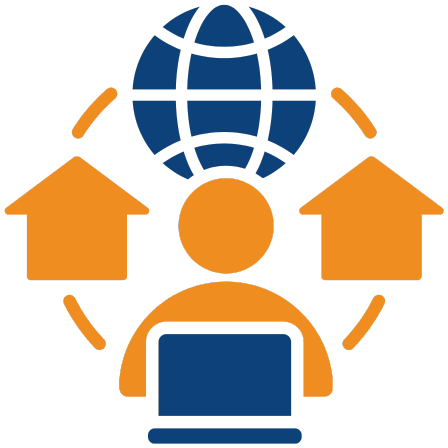
Dynamics & Business Applications
Several versions of Microsoft’s Dynamics suite of business applications will also be retiring. Products included with their end of support date:

Dynamics GP 2015 – April 8, 2025

Dynamics NAV 2015 – January 14, 2025

Dynamics SL 2015 – January 14, 2025
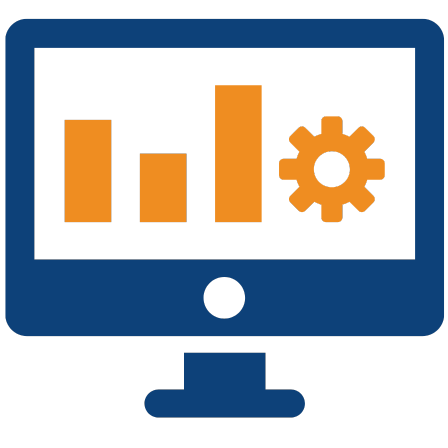
Server & Developer Products
A range of server operating systems and developer tools will transition out of mainstream or extended support, requiring administrators and developers to migrate to newer platforms. Products included with their end of support date:

Windows Server 2012 (and R2) – Extended Security Updates Year 3 – January 14, 2025

Windows Server 2016 – Mainstream Support – January 11, 2022 (Extended support continues until January 12, 2027)

SQL Server 2014 – Extended Support – July 9, 2024

SQL Server 2019 – Mainstream Support – February 28, 2025

Visual Studio 2015 – Extended Support – October 14, 2025

BizTalk Server 2016 – Mainstream (Extended until 2028) – January 10, 2023 (Extended support continues until January 11, 2028)

What you should do now?
It is critical for users and IT administrators to identify any of these products within their environments and begin planning for migration to supported versions to ensure security and compliance.

Audit your environment: Identify any systems, applications, or servers running the listed products.

Plan your migration path: Evaluate modern alternatives like Microsoft 365, Windows 11, Azure-hosted services, and newer Dynamics platforms.

Consider engaging with an IT partner: A proactive transition plan will save costs, enhance security, and ensure business continuity.

Stay informed: Refer to the Microsoft Lifecycle Policy for official timelines and migration tools.

Need help?
We’re here to guide you through a smooth and secure migration process. Let’s ensure your technology stays resilient, up-to-date, and aligned with your business goals.







